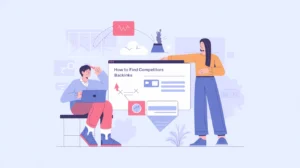Imagine a world where you visit a website and must recall an unending sequence of numbers instead of typing in a name like “google.com.” Navigating the internet would be cumbersome and inefficient. Fortunately, domain names have simplified this process, making websites accessible through memorable, human-readable names.
In this detailed guide, we’ll cover what is a domain name, its structure, how it works, why it’s important, types of domain names, and much more. By the end of this article, you’ll have a complete understanding of domain names and their role in the digital world.
What Is a Domain Name?
A domain name is a user-friendly label used to access websites. Instead of typing numerical IP addresses like “192.168.1.1,” you can type “www.example.com” to reach the same destination. Domain names are the internet’s phonebook, translating complex numerical addresses into memorable names.
i. What Is a Domain Name vs URL?
While people often confuse the two, a domain name is only part of a URL (Uniform Resource Locator). A URL is the complete web address, including the protocol (https://) and path (/page), whereas the domain name is the core identifier (example.com).
ii. What Is a Domain Name and Example?
A domain name consists of a site’s primary identifier and its suffix. For example:
- Domain Name: www.example.com
- Parts:
- “example” is the second-level domain.
- “.com” is the top-level domain (TLD).
____________________
How Domain Names Work
Understanding how domain names work involves delving into converting a name like “www.example.com” into the data you see on your screen. Here’s how it happens:
- You Enter the Domain Name: When you type a domain name into your browser, it begins a query to locate the site.
- DNS Lookup: The browser consults the Domain Name System (DNS) to find the numerical IP address linked to the domain name. Think of the DNS as the internet’s address book.
- Server Connection: The browser connects to the corresponding server once the IP address is retrieved.
- Data Transfer: The server returns the website’s data to the browser, displaying the page on your screen.
If you plan to build a website, pairing your domain name with reliable Website Hosting Services is essential for seamless functionality.
____________________
Structure of a Domain Name
Domain names are organized into three hierarchical components:
1. Top-Level Domain (TLD)
The TLD is the suffix of a domain name, such as .com, .org, or .net. It indicates the category or region the website belongs to.
- Generic TLDs (gTLDs): Widely recognized suffixes like .com, .org, and .net.
- Country Code TLDs (ccTLDs): Location-specific suffixes like .uk (United Kingdom) and .au (Australia).
- Sponsored TLDs (sTLDs): Restricted domains for specific organizations, like .edu (education) or .gov (government).
2. Second-Level Domain (SLD)
The SLD is a domain’s unique identifier and appears immediately before the TLD. For instance, “example” in example.com.
3. Subdomain
A subdomain appears before the SLD and organizes different sections of a website. For example:
- Main Domain: example.com
- Subdomain: blog.example.com
What Does a Domain Name Look Like?
Domain names are structured like this:
- subdomain.sld.tld
- Example: shop.example.com
____________________
Types of Domain Names
Domain names serve various purposes and can be classified based on function, audience, or geographical focus. The primary classification of domain names is based on their Top-Level Domain (TLD), which defines the domain’s nature and usage. Let’s dive deeper into the types of domain names, how they differ, and how they are used.
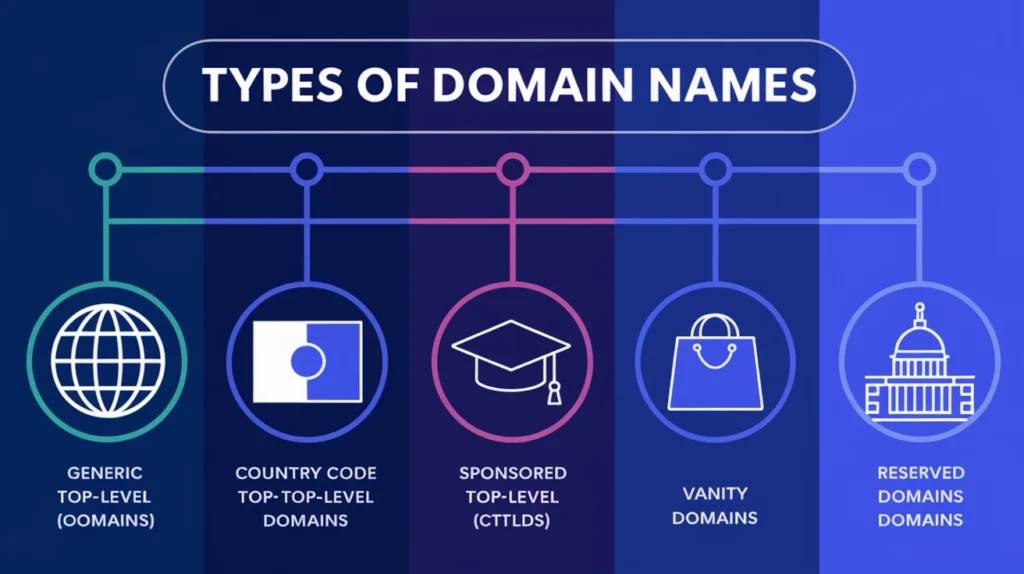
1. Generic Top-Level Domains (gTLDs)
Generic Top-Level Domains (gTLDs) are the most common and widely recognized domain types. These domains are typically used for general purposes and do not have any geographic or organizational restrictions. They are often chosen for business, personal, or organizational websites and are the default TLDs for many websites. The most popular gTLD is .com, but there are many others.
Examples of gTLDs:
- .com: Originally for commercial businesses, but now used for various purposes.
- .org: Typically used by non-profit organizations but is now used by a wide range of groups.
- .net: Initially designed for internet service providers, but now commonly used by tech companies.
- .info: Often used by informational sites.
- .biz: A business-focused TLD.
- .name: Used for personal websites or portfolios.
Why Choose a gTLD?
- Recognition and Trust: gTLDs like .com are widely trusted and recognized by users. This can enhance credibility and professionalism.
- SEO Benefits: gTLDs are commonly associated with established websites, which can positively impact search engine rankings.
What is a gTLD’s Significance?
For many, a gTLD is the default choice because of its familiarity and broader availability. Most individuals and organizations prefer .com for its universal recognition and higher trust factor among users.
2. Country Code Top-Level Domains (ccTLDs)
Country Code Top-Level Domains (ccTLDs) are domain names specific to particular countries or geographic regions. These TLDs are two-letter codes corresponding to a country or territory based on the International Organization for Standardization (ISO) country codes. Websites using ccTLDs usually target an audience in a specific country, and this domain type can be beneficial for local SEO, which helps search engines target users in a particular country.
Examples of ccTLDs:
- .ca: Canada
- .uk: United Kingdom
- .in: India
- .au: Australia
- .de: Germany
- .fr: France
- .jp: Japan
Why Choose a ccTLD?
- Local Targeting: ccTLDs can help you target specific audiences in particular countries. They signal to users and search engines that your website is tailored to that specific location.
- SEO Advantages: A ccTLD often gives your website an SEO advantage in local search results. For example, a website with a .uk TLD is likely to rank higher in search results for UK users.
- Trust and Familiarity: Users in specific countries often feel more comfortable visiting websites with a TLD associated with their country, giving them a sense of local authenticity.
Challenges with ccTLDs:
- Limited International Appeal: While a ccTLD is great for local businesses, it may limit your appeal if you wish to expand globally. Visitors from outside that country might be hesitant to click on your site, thinking it is only relevant for local users.
- Regulation and Availability: Some ccTLDs are regulated and may have specific registration requirements or restrictions, limiting access to businesses or individuals in that country.
3. Sponsored Top-Level Domains (sTLDs)
Sponsored Top-Level Domains (sTLDs) are those managed and operated by specific organizations or entities. These domains are often associated with a particular community or interest group. To register a domain under an sTLD, you generally need to meet specific eligibility criteria set by the sponsoring organization.
Examples of sTLDs:
- .edu: Reserved for accredited educational institutions (universities, colleges, etc.).
- .gov: Reserved for U.S. government agencies.
- .mil: Reserved for the U.S. military.
- .int: Used by international organizations established by treaties between governments.
- .aero: Reserved for the air transport industry.
- .coop: Reserved for cooperative organizations.
Why Choose an sTLD?
- Credibility and Trust: If you are a recognized institution, such as a government or educational organization, having a TLD like .gov or .edu adds immense credibility to your website.
- Specialized Communities: sTLDs are often used by specific industries or groups, allowing you to identify and connect with a specialized audience easily.
Challenges with sTLDs:
- Restricted Registration: These domains are unavailable to everyone because of the specific eligibility criteria. For example, only accredited educational institutions can register a .edu domain, and only government entities can register a .gov domain.
4. Vanity Domains
Vanity domains are custom domains typically used for personal branding or unique purposes. They are chosen because they reflect a brand name, company name, or any creative word or phrase that is highly memorable. Vanity domains are ideal for businesses looking for a creative, catchy, and often short domain name to enhance their marketing efforts.
Examples of vanity domains:
- get.shop: A highly branded domain for a shopping platform.
- love.it: A short and memorable domain.
- best.buy: A catchy name that an e-commerce platform or store could use.
Why Choose a Vanity Domain?
- Branding and Identity: Vanity domains are typically highly branded and memorable, making them ideal for building a unique online presence.
- Marketing: These domains are often part of a marketing strategy to create a strong brand identity. They are easy to share, type, and remember, which is great for advertising.
- Creative Freedom: Vanity domains allow you to be creative with your branding and website identity. They help you stand out in a crowded market.
Challenges with Vanity Domains:
- Availability: Finding an available domain can be difficult because these domains are often short and memorable. Many have already been taken and may require purchasing from a previous owner.
- Cost: Some highly desirable vanity domains can be expensive, especially if they are premium or in high demand.
5. Reserved Domains
Reserved domains are special TLDs set aside for specific uses, often by government or international bodies. They are not available for public registration and can only be used by authorized organizations.
Examples of Reserved Domains:
- .gov: Reserved exclusively for U.S. government agencies.
- .mil: Reserved for U.S. military organizations.
- .int: Used for organizations established by international treaties.
- .eu: Reserved for European Union-related organizations.
Why Reserved Domains Are Important?
- Legitimacy and Authority: Reserved domains, like .gov and .mil, help prevent misuse by unauthorized entities, ensuring that they are only used by the legitimate authorities they were intended for.
- International or Governmental Use: These domains are essential for international treaties, inter-governmental organizations, or specialized industries that require a unique web presence.
Challenges with Reserved Domains:
- Limited Access: Reserved domains are not available for public registration, so businesses or individuals cannot acquire them for personal use.
- Strict Regulations: These domains often come with strict regulations and requirements for use, limiting their accessibility.
____________________
The Importance of Domain Names
Domain names are critical for any online presence, as they serve several essential purposes:
1. Branding and Recognition
A well-chosen domain name reinforces your brand identity. For instance, www.apple.com is instantly recognizable and associated with the Apple brand.
If you’re designing a new website, explore our guide on What Is Web Design? to see how domain names enhance branding.
2. Accessibility
Domain names make the web navigable by translating numerical IPs into readable names.
3. Search Engine Optimization (SEO)
Keywords in domain names can influence search engine rankings, improving visibility. To enhance your website’s visibility further, consider our Search Engine Optimization Services.
4. Credibility
A custom domain name (e.g., www.yourbrand.com) lends professionalism compared to free domains (e.g., yourbrand.host.com).
5. Security
Having a custom domain with HTTPS encryption ensures user trust and data protection.
____________________
Registering a Domain Name
To register a domain name, follow these steps:
- Choose a Registrar: Options include GoDaddy, Namecheap, or Google Domains.
- Search for Availability: Use the registrar’s tool to check if your desired domain is available.
- Select Your Domain Name: Ensure it aligns with your brand or purpose.
- Choose a TLD: Pick an appropriate suffix, such as .com or .org.
- Register: Provide your details, pay the registration fee, and configure DNS settings.
For personalized assistance, visit our Contact Us page to speak with our team about domain registration and setup.
What Is a Domain Name for a Business?
For businesses, domain names act as digital addresses, allowing customers to find their websites easily. Examples include www.amazon.com or www.shopify.com.
____________________
Best Practices for Choosing a Domain Name
Selecting the right domain name is crucial for your website’s success. Here are some tips:
- Keep It Short: Simple names are easier to remember.
- Avoid Numbers and Hyphens: These can confuse users.
- Use Keywords Strategically: Relevant keywords enhance SEO.
- Check Availability: Ensure your chosen name isn’t trademarked or in use.
- Think Long-Term: Pick a name that accommodates future growth.
____________________
Domain Names for Specific Purposes
1. Email Domains
Email addresses like user@yourbrand.com enhance professionalism compared to generic providers like Gmail.
2. Business Domains
For businesses, domains like yourcompany.com establish trust and credibility.
3. Personal Blogs
Subdomains like blog.yourname.com help organize personal content.
4. School Websites
Educational institutions often use .edu domains for credibility.
5. E-Commerce
E-commerce platforms like www.shopify.com leverage domains for branding and accessibility.
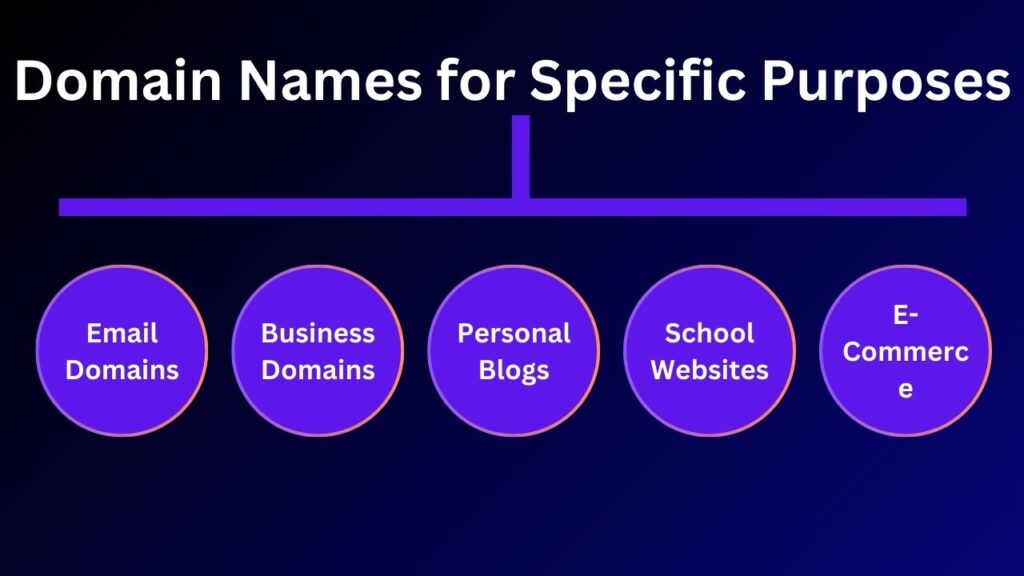
____________________
Frequently Asked Questions
What Is a Domain Name and How Does It Work?
A domain name is a website’s readable address that connects users to its IP-based location through DNS.
What Is a Domain Name in Computer Networks?
It is a unique identifier that simplifies network resource access.
What Is a Domain Name vs Website?
A domain name is the address, while a website is the content hosted at that address.
____________________
Conclusion
Domain names are the foundation of the Internet’s navigational system. They make websites accessible, enhance brand identity, and create a professional online presence. Selecting the right domain name is crucial for launching a personal blog, an e-commerce store, or a business website. By understanding a domain name’s definition, structure, and significance, you can effectively harness its power to achieve your goals in the digital landscape.