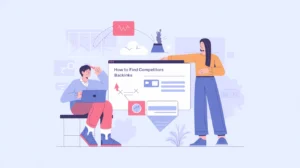Introduction
In today’s digital world, user interface (UI) design plays a crucial role in interacting with software and devices. UI design is the process designers use to create visually appealing, easy-to-use interfaces that guide users through digital products. This article explores the fundamentals of UI design, its importance in product success, the key components that make up an effective UI, and how it differs from User Experience (UX) design. By the end, readers will understand UI design comprehensively, whether newcomers or looking to deepen their knowledge in the field.
Table of Contents
Defining User Interface (UI) Design
User Interface (UI) design is designing the visual elements through which users interact with digital devices. The goal is to create aesthetically pleasing, functional, and intuitive interfaces. UI design includes everything a user sees and interacts with on a screen, such as buttons, icons, menus, and typography. Effective UI design enhances user satisfaction by ensuring the interface is easy to use and pleasurable.
The essence of UI design lies in creating a seamless connection between users and technology. This process involves selecting the right visuals, structuring content logically, and ensuring interactivity aligns with user expectations. A good UI design enables users to navigate a product effortlessly, fulfilling their needs without frustration.
For more insight into how UI design integrates with broader web design principles, visit our What is Web Design? Blog post.
The Importance of UI Design
Effective UI design is essential to creating a positive user experience and directly impacts the success of a digital product. Here are some reasons why UI design matters:
- User Satisfaction and Engagement: A well-designed interface makes it easy for users to accomplish their goals, leading to higher satisfaction and engagement. Users will return and continue using the product when they find an interface appealing and intuitive.
- Enhanced Brand Perception: A product’s UI reflects its brand identity and professionalism. A polished, user-friendly interface can create a positive impression, reinforcing the brand’s reputation and credibility. Explore our portfolio to see examples of how UI design impacts brand perception.
- Increased Conversion Rates: Effective UI design guides users toward desired actions, such as purchasing, signing up, or downloading content. By optimizing visual cues and interactive elements, UI design can help increase conversion rates and support business goals.
- Improved User Retention: Users who have a pleasant experience with a product’s interface are likelier to stay loyal to the brand. Good UI design reduces frustration and promotes ease of use, encouraging users to return and engage with the product over time.
In summary, UI design is a crucial driver of business outcomes, affecting everything from customer satisfaction to profitability.
Get in Touch with Our Team

Key Components of UI Design
UI design has several core elements that create a compelling and engaging user interface. Here are the fundamental components:
- Visual Design: Visual design focuses on the aesthetics of an interface. Elements such as color schemes, typography, icons, and images are carefully chosen to create a cohesive and visually appealing experience. Consistency in visual elements builds familiarity, helping users navigate the interface effortlessly. For more on how graphic elements influence UI design, check out our article What is Graphic Design?
- Interactive Design: This aspect of UI design deals with how users interact with elements on the screen. Buttons, forms, drop-down menus, and sliders are all part of interactive design. The goal is to make these interactions intuitive and responsive, ensuring users understand how to complete actions and navigate the product.
- Information Architecture: Information architecture involves organizing and structuring content to make navigation logical and intuitive. Clear information hierarchy and effective use of navigation menus, tabs, and breadcrumbs help users find the information they need without confusion.
- Responsiveness: With the variety of devices available today, a key component of UI design is ensuring that the interface adapts seamlessly across different screen sizes and devices. Responsive design ensures users have a consistent experience using a smartphone, tablet, or desktop computer.
Each component contributes to a cohesive, functional, and aesthetically pleasing interface that enhances the user experience.
UI Design vs. UX Design
UI and UX design are closely related but serve different purposes:
- UI Design: Focuses on a product’s interface’s visual and interactive aspects. UI designers concentrate on the product’s look and feel, ensuring every visual element aligns with the brand and is easy to use.
- UX Design encompasses the entire user experience with a product. UX designers focus on usability, functionality, and user satisfaction, ensuring users’ needs are met seamlessly throughout their journey.
Though UI and UX design have distinct focuses, they are highly interdependent. A product with a beautiful interface but poor usability can still result in a frustrating user experience. Conversely, a highly functional product that needs visual appeal may need to capture users’ interest. UI and UX designers often collaborate closely to create visually attractive products that offer an exceptional user experience.
To learn more about building a solid foundation in user experience and the structural side of web design, visit What Does Scaffolding Mean in Web Design?
The Role of a UI Designer
UI designers play a critical role in bringing digital products to life. Here are some of the key responsibilities of a UI designer:
- Creating the Visual Layout and Interactive Elements: UI designers plan the overall layout of the product, including the placement of buttons, images, and text. They ensure each element is visually appealing and intuitively placed, guiding users through the interface.
- Selecting Colors, Fonts, and Graphics: UI designers choose colors, fonts, and images that align with the brand’s identity and product purpose. These choices affect users’ emotional responses, helping to establish a brand’s tone and personality.
- Ensuring User-Friendliness and Responsiveness: UI designers ensure that the interface is easy to use and responsive across all devices. They also ensure that interactive elements work smoothly and that the interface adapts effectively to various screen sizes.
- Collaborating with UX Designers and Developers: UI designers work closely with UX designers to ensure the visual elements support usability goals. They also collaborate with developers to implement design elements, ensuring the final product remains faithful to the design vision.
For more on the services we offer that support UI and UX design, explore our Web Design Services.
Conclusion
UI design is a fundamental aspect of creating successful digital products. By focusing on visual aesthetics, interactive elements, content organization, and responsiveness, UI design ensures that users have a positive and engaging experience. While UI design is distinct from UX design, both are essential to building products that are not only visually appealing but also functionally robust.
For anyone creating digital products, understanding UI design principles is critical to enhancing user satisfaction and achieving business goals. With careful attention to each element of UI design, designers can create interfaces that leave a lasting impact on users, building loyalty and driving success in today’s competitive digital landscape.
For additional resources or assistance with your project, visit our Contact Us page.