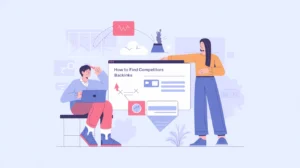Squarespace is a tool that helps you make websites, stores, and portfolios easily. You don’t need to know how to code. It’s great for small businesses, solo workers, or anyone wanting a website. With Squarespace, you get many cool templates. You can make your site look like your brand. It also has tools for selling online, marketing, and SEO, all in one place.
1- Squarespace as a Website-Building Solution
Squarespace started in 2003. It was simple at first but grew a lot. Now, it helps many people, from bloggers to small business owners. It’s easy to use, even for those who know little about tech.
i. The Evolution of Squarespace Since 2003
Anthony Casalena, a college student, started Squarespace in 2003. He wanted a platform that was easy to use. Over time, Squarespace got better and added more features. It’s excellent for what kind of website development tool Squarespace is.
ii. Core Features and Capabilities
What Squarespace is good for is its drag-and-drop feature. This lets users make beautiful websites without coding. Squarespace’s responsive design will make your site look good on any device. It also has SEO tools to help your site appear in search results.
iii. How Squarespace Revolutionized Web Design
What is unique about Squarespace is how it makes web design easy. It lets anyone create a professional website, no matter their tech skills. Squarespace offers many templates to help you show off your brand.
What is Squarespace and How Does It Work
Squarespace is a website builder that makes creating websites easy. You don’t need to know how to code. Your website lives on Squarespace’s servers, making it easy to manage.
Squarespace uses templates to help you design your site. These templates are customizable. You can make your website look and work the way you want. It’s great for blogs, stores, or business sites.
Get in Touch with Our Team

The Squarespace backend is easy to use. It’s called the Content Management System (CMS). You can manage your site’s content with a simple drag-and-drop interface. This makes building your website easy.
| Feature | Description |
| Template-based Design | Squarespace offers a wide selection of professionally designed templates that can be customized to fit your brand and style. |
| Content Management System (CMS) | The Squarespace CMS provides an intuitive platform for managing your website’s content, including pages, blog posts, and e-commerce features. |
| Hosting and Domain Management | Squarespace handles your website’s hosting and domain management, allowing you to focus on creating and maintaining your online presence. |
With Squarespace, you can make a website that shows off your brand. It’s suitable for anyone, from small business owners to bloggers. Squarespace helps you build a strong online presence.
Learn how web design helps businesses and impacts platforms like Squarespace.
2- Key Features and Benefits of Using Squarespace
Squarespace is a popular website builder. It helps many users, from small businesses to bloggers. It’s excellent for what Squarespace is used for, especially compared to what is better, Wix or Squarespace.
i. Design Templates and Customization Options
Squarespace has many design templates. They help you start with a beautiful website. You can change these templates to fit your brand or style.
Need a professional. What are Squarespace domains or a creative portfolio? Squarespace has lots of options for you.
ii. E-commerce Capabilities
For online stores, Squarespace is a great choice. It has tools for managing products, payments, and inventory. This makes running an online store easy.
This feature makes Squarespace stand out. It’s perfect for what Squarespace is used for.
iii. Marketing and SEO Tools
Squarespace has tools for marketing and SEO. It helps your website show up in searches and online. You can track your site’s performance and connect with your audience.
These tools are great for what is better: wix or squarespace. They help you promote your online presence well.
Squarespace is an excellent choice for many users. It’s suitable for building websites, starting e-commerce stores, or using marketing and SEO tools.

3- Squarespace Templates: Finding the Perfect Design
Choosing the right Squarespace template is key to your website. It sets the look and feel of your site. You want a template that matches your brand and goals. Let’s look at how to find the best design for your website.
i. Exploring Squarespace Template Categories
Squarespace has many templates in different categories. You can find one for your blog, store, or portfolio. Here are some main categories:
- Business and Professional
- Online Stores and E-commerce
- Portfolios and Galleries
- Hospitality and Events
- Personal and Lifestyle
ii. Customizing Squarespace Templates
Squarespace templates are easy to change. You can make them fit your style. Use the drag-and-drop editor to change colours, fonts, and images.
iii. Identifying Squarespace Templates in Use
Want to know what Squarespace template a website uses? Use browser extensions or online tools. This can inspire your website. You can’t copy a template but can use it as a guide.
| Squarespace Template | Design Features | Best Suited For |
| Brine | Clean, minimalist design, responsive layout, customizable hero sections | Portfolios, blogs, small businesses |
| Mojave | Visually striking imagery, bold typography, modern aesthetic | Creative agencies, design studios, artist portfolios |
| Bedford | Elegant, sophisticated layout, emphasis on content and imagery | Online magazines, news websites, lifestyle blogs |
You can make a stunning website by exploring Squarespace’s templates, customizing, and finding inspiration from others. It will show off your brand and connect with your audience.
Discover the role of geometric shapes in web design to enhance template aesthetics.
4- Pricing Plans and Value Proposition
When looking at Squarespace’s pricing and costs it has many plans. These plans help both individuals and businesses. Knowing about them is essential to pick the right one for your website.
i. Personal vs Business Plans
Squarespace starts with Personal plans for those who are just beginning. These plans help you build a professional website. You get custom domains, SSL security, and basic analytics.
Business plans are for more significant needs. They offer more features like advanced e-commerce and email marketing. You can pick the best strategy for your business.
Get in Touch with Our Team

ii. Commerce Options and Costs
| Plan | Monthly Cost | E-commerce Features |
| Personal | $12 – $18 | Basic e-commerce (limited products) |
| Business | $18 – $54 | Advanced e-commerce (unlimited products, discount codes, abandoned cart recovery) |
iii. Additional Services and Add-ons
Squarespace also has extra services and add-ons. You can get email marketing, premium analytics, and more. There’s even Squarespace Circle for pros.
- Squarespace Email Campaigns: Starting at $5 per month
- Squarespace Analytics: Starting at $9 per month
- Squarespace Circle: Membership program with exclusive benefits
Knowing about Squarespace’s pricing and what it offers helps you choose. You can find the best plan and services for your budget. This makes your online experience smooth and affordable.
When choosing Squarespace’s plans, understand the significance of domain names in web design.
5- Building Your First Squarespace Website
Squarespace is easy to use. It helps you make a website that looks great. It’s perfect for small businesses, freelancers, or anyone starting online. Let’s look at how to begin your Squarespace site.
First, pick a template that fits your brand. Squarespace has many modern templates. You can change them to match your style. Then, add text, images, and videos to your pages.
Setting up your domain is simple. You can use your own or buy a new one through Squarespace. This makes your site easy to find for everyone.
Customizing your site is easy with Squarespace’s drag-and-drop editor. You can change the layout, colours, and fonts. You can also add features like e-commerce to make your site more useful.
After adding your content and customizing, it’s time to publish. Squarespace makes it easy to share your site with the world. You can constantly update it to keep your visitors interested.
Creating your first Squarespace website is exciting. It helps you show your brand online. Squarespace’s tools make it easy to build a site that looks great and works well.
For beginners, it’s essential to grasp what web hosting is when setting up your first Squarespace website.
6- Squarespace E-commerce: Setting Up Your Online Store
Squarespace is great for making an online store. It has features like Shopify. You can manage products and payments easily.
i. Product Management Features
Adding, editing, and organizing products is easy with Squarespace. You can add pictures and write descriptions. It’s simple to keep your store looking good.
ii. Payment Gateway Integration
Payment processing is smooth with Squarespace. It works with PayPal, Stripe, and Apple Pay. This makes checkout easy for customers.
iii. Inventory Management Tools
Keeping track of inventory is simple with Squarespace. You can see stock levels and set alerts. This keeps your store running smoothly.
Squarespace helps you make a fantastic online store. It’s suitable for selling things or services. You can make your store look and work well.
For better product presentations, explore user-centred design principles to improve customer experience.
7- Marketing and SEO Tools in Squarespace
If you want to strengthen your online presence, Squarespace has excellent tools. It has email campaigns, social media links, and analytics. These features help your website get seen more and work better.
Squarespace’s bounce rate Squarespace analytics show you how people visit your site. Knowing your bounce rate helps you make your site better. It also works with Google Workspace Squarespace to track your site’s performance in Google.
Squarespace also has easy email marketing tools. You can make and send lovely newsletters from your dashboard. Plus, it’s what Squarespace blueprint social media link lets you share your stuff easily. This helps you reach more people and talk to your audience better.
| Feature | Description |
| Analytics | Comprehensive insights into website traffic and user behaviour, including bounce rate |
| Email Marketing | Intuitive tools to create and send professional-looking email campaigns |
| Social Media Integration | Seamless sharing of content across popular social platforms |
Using Squarespace’s marketing and SEO tools can help your website. It can attract more visitors and make your audience more engaged. Whether you run a small business or create content, these tools can help your Squarespace site grow.
Check out AI-driven SEO strategies to enhance your Squarespace marketing efforts.
8- Squarespace vs Competitors: How It Stands Out

The market has many options for building a website. Squarespace is a top choice, often compared to WordPress, Wix, and Shopify. It stands out in web design and e-commerce.
i. Comparison with WordPress
WordPress is a popular CMS with lots of customization and plugins. Squarespace is easier to use and great for beginners. It has a drag-and-drop interface and templates.
WordPress has more advanced features. However, Squarespace is more straightforward, making it easier for non-techies.
ii. Differences from Wix and Shopify
Wix and Shopify are also website builders. Wix is known for its easy interface and design. However, it has fewer e-commerce features than Squarespace.
Shopify is great for online stores. However, it doesn’t offer Squarespace’s design flexibility.
| Feature | Squarespace | WordPress | Wix | Shopify |
| Ease of Use | High | Moderate | High | Moderate |
| Design Customization | Moderate | High | High | Moderate |
| E-commerce Capabilities | High | Moderate | Moderate | High |
| SEO Tools | Moderate | High | Moderate | Moderate |
Squarespace is known for its easy use, strong e-commerce, and sound design. WordPress is more customizable. But it’s better for those who want a simple, professional website or store.
Learn about the differences between responsive web design and other approaches for a competitive edge.
9- Advanced Features: Fluid Engine and Integration Options
Exploring Squarespace reveals advanced features that make building websites better. The Fluid Engine is a key tool for creating pages that work well on all devices. It makes sure your site looks great everywhere.
Squarespace also lets you connect your site with many third-party services. Acuity Scheduling is one example. It helps manage bookings and schedules, making it easy for clients to book with you.
Blueprint AI is another excellent feature. It uses AI to help make your site’s visuals and text better. Whether you’re using what squarespace blueprint ai is or what is fluid engine Squarespace, these tools can elevate your site.
| Feature | Description |
| what is fluid engine Squarespace | Squarespace’s innovative layout design tool that creates dynamic, responsive pages |
| what is acuity scheduling Squarespace | A third-party integration that provides appointment booking and calendar management capabilities |
| what is Squarespace blueprint for ai | An AI-powered content creation tool that assists in crafting visuals and written content |
Using these advanced features can make your Squarespace site unforgettable. It will give users a great experience and help your online presence grow.
Discover what scaffolding means in web design and how advanced tools like Fluid Engine streamline site building.
10- Tips for Maximizing Your Squarespace Website
Squarespace is an excellent tool for making your website look outstanding. To make your website the best it can be, follow these tips. They will help with making your site fast and look good on phones.
i. Performance Optimization
First, make your website fast. Think about what a good image size for Squarespace is. Big images slow down your site. Squarespace says images should be no bigger than 2048 pixels wide. You can also use Squarespace’s image compression to make files smaller.
Also, be careful with what content is inside Squarespace. It makes your site look nice, but more is needed to slow it down. Find a good balance between looking good and being fast.
ii. Mobile Responsiveness
Today, most people use phones to look at websites. So, ensuring your Squarespace website works well on phones is essential. Squarespace’s templates are already suitable for phones, but you can improve them.
- Check how your website looks on different devices to fix any problems.
- Use Squarespace’s tools to make your site look great on phones and tablets.
- Think about how easy it is for people to use your site on their phones.
Following these tips, you can make your Squarespace website fast and easy to use on your phone. This will make your visitors happy and help your website do well.
Understand the importance of graphic design principles in maximizing your Squarespace website’s appeal.
Conclusion
Squarespace is an excellent tool for making websites. It’s easy to use and works for many needs. You can start a blog, sell things online, or create a business site.
It has a simple editor and lots of design templates. This makes making a website easy for anyone. It also has tools for selling, marketing, and SEO.
Thinking about making a website? Squarespace is a good choice. It helps you make a site that shows who you are. You can make a What Squarespace website, a What type of website is Squarespace, or just see what Squarespace is for.
FAQ
What is Squarespace?
Squarespace is a tool for making websites, stores, and portfolios. You don’t need to know how to code. It has easy-to-use features and many templates to help you.
What is Squarespace used for?
You can use Squarespace for many things, like making personal sites, business sites, stores, blogs, and portfolios. It’s easy to use and doesn’t need many tech skills.
What are the core features of Squarespace?
Squarespace has many key features. It has a drag-and-drop builder, designs that work on all devices, SEO tools, and e-commerce options. It also has marketing tools and a system for managing content.
How does Squarespace work?
Squarespace hosts your site on its servers. You can make and change your site using its easy backend. It uses templates, so you can pick one and make it your own.
What are the design and customization options in Squarespace?
Squarespace has lots of design templates for different needs. You can change colours, fonts, and more to match your brand. It also has advanced design tools for more customization.
What e-commerce capabilities does Squarespace have?
Squarespace has excellent e-commerce tools. You can manage products, track inventory, and take payments. It also has marketing tools to help sell your products.
How does Squarespace compare to other website builders like Wix and WordPress?
Squarespace is different from Wix and WordPress. Wix is simple to use, but Squarespace focuses on design. WordPress is self-hosted, but Squarespace is easier to manage.
What are Squarespace’s pricing plans and costs?
Squarespace has several plans, from personal to business. Individual plans start at $12 a month. Business plans start at $18. It also has e-commerce plans and extra services.
How do I create a Squarespace website?
Start by picking a template. Then, add your content and images. You can also connect a custom domain and publish your site from the backend.
What marketing and SEO tools are available in Squarespace?
Squarespace has many marketing and SEO tools. You can manage emails, connect to social media, and track your site’s performance. It also helps with search engine rankings.