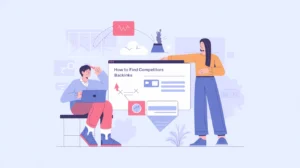In today’s world, knowing how to find out who designed a website is very useful. It can help web designers find new ideas, business owners learn from competitors, or anyone interested in web design. This guide will show you how to find out who developed a website. You’ll learn simple and advanced ways to do this. These methods allow you to meet new people, find inspiration, and keep up with web design trends.
Key Takeaways
- Discover practical strategies to identify how to check who made a website.
- Leverage website footer credits, source code, and metadata to find designer information
- Use reverse image search and online portfolios to track design elements and creators.
- Explore social media and professional networks to connect with website designers.
- Stay up-to-date on web design trends by understanding CMS and platform indicators.
Why You Need to Find a Website’s Designer
How to tell who made a website can give you incredible insights. It can also open up many chances. By looking up who created a website, you learn about the design choices and the thinking behind it.
Knowing how do you find out who designed a website has many good points. Here are a few:
- Potential collaboration opportunities: If you like the designer’s work, you might want to work together or find a job.
- Design inspiration and learning: Seeing how the designer works can inspire you and help you improve your web design.
- Professional networking: Meeting the website’s creator can help you meet new people, learn more about the industry, and even advance your career.
Knowing how can you tell who built a website can help you in many ways. It can make your website authorship lookup better. You can learn more about uncovering website developers and finding chances for new website design attribution.
Learn more about the importance of web design for businesses in our article on How Web Design Helps Businesses

How to Find Who Designed a Website: Basic Methods
Finding out who created a website can help you understand its history and look. There are easy ways to find this information. Let’s look at some basic steps on how to find who designed a website.
1- Examining Website Footers
Looking at the website footer is a simple way to find out who built a website. Designers or agencies often put their information in the footer, so it’s a good place to start your search.
2- Analyzing Website Source Code
A website’s source code can give you clues about who designed this website. By examining the website source code, you might find out who made the website.
3- Leveraging Online Search Tools
- Use metadata analysis to discover the website’s CMS, plugins, or themes. This will show how can you find out who designed a website.
- Do an online portfolio matching search. See if the website’s design matches other websites by the same designer.
These simple steps can help you find out how to tell who built a website. Using them together can often yield useful information about the website’s creator.
| Method | Description | Potential Outcomes |
| Website Footer Examination | Inspect the website’s footer for design credits or agency information. | Identify the designer or design agency responsible for the website. |
| Website Source Code Inspection | Analyze the website’s HTML, CSS, and JavaScript code for references to designers or developers. | Uncover information about the website’s creators, including their names or agency affiliations. |
| Online Search Tools | Utilize search engines, website metadata analysis, and portfolio matching to find designer information. | Discover the designer’s identity, their design style, and potentially their other web design work. |
Explore foundational concepts in web design with our guide on What Is Web Design.
Get in Touch with Our Team

Inspecting Website Footer Credits and Attribution
The website’s footer can tell you how to see who designed a website. It often has details about the design team. Look for certain signs to find out who made the site to answer the question “how to find who made a website”.
1- Common Footer Placement Patterns
Website footers usually have designer info at the bottom. Look for small text that says “Designed by” or “Site by”.
2- Identifying Design Agency Signatures
Design agencies often leave their mark in the footer. You might see a logo or a text link to their site. Knowing these can help you spot them.
3- Understanding Copyright Information
The footer may also contain copyright information. It should read: (c) 2024 John Smith. This tells you who owns the site’s rights.
| Common Footer Elements | What to Look For |
| Design Credits | Phrases like “Designed by”, “Site by”, or “Web development by” |
| Agency Signatures | Logos, text mentions, or hyperlinks to the design agency’s website |
| Copyright Notices | Copyright symbol (c) followed by a year and the name of the copyright holder |
Looking at a website’s footer can reveal a lot. You can find out how do i find out who created a website and learn from their work. This can lead to new connections and ideas.
Understand the role of headers and footers in e-commerce with our blog on Header for Your E-commerce Website.
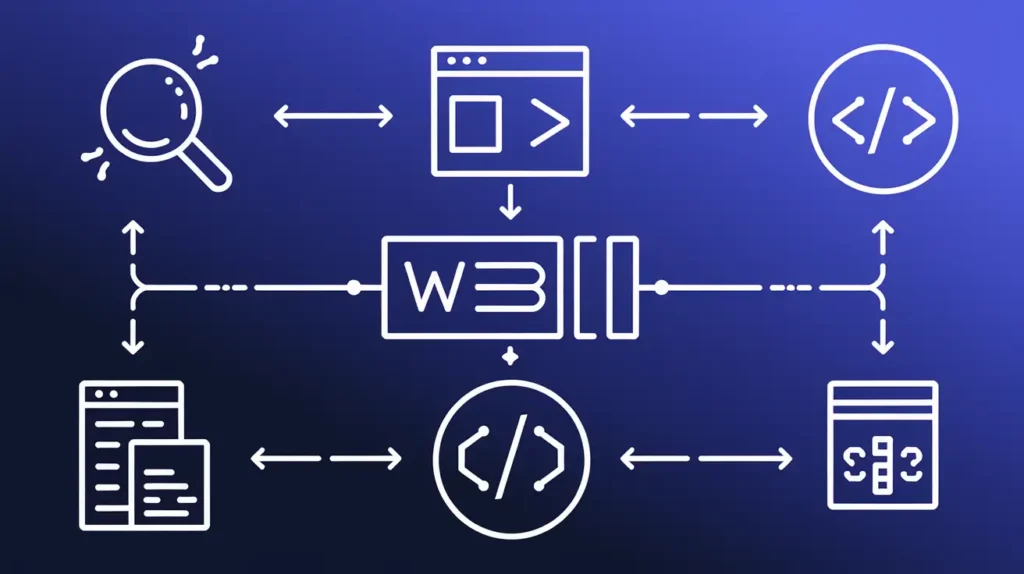
Using Website Source Code to Identify Designers
how to find out who created a website, Look into a website’s source code can help you identify the designer. You can find clues by checking the website’s technical parts, including developer comments, meta tags, and other details in the code.
Developer comments are a key way, how to know who developed a website. Web designers often leave comments on the code. These comments can tell you about the development process and who worked on it.
- Check the website’s HTML source code for comments about the designer.
- Look at the CSS and JavaScript files for comments or credits.
- Notice any patterns or names that might show a designer’s work.
Meta tags can also give hints about the designer. Meta tags are used for SEO but can also mention the creator or design agency.
You can uncover website creator details by looking at the website’s source code and meta tags. This can help you website designer lookup and website author search. This method helps how to find out who made a website.
Dive into the technical aspects of web design with our comparison of Neumorphism vs. Skeuomorphism.
Exploring Website Metadata for Designer Information
Looking into a website’s metadata can reveal who made it. Metadata is hidden info in a website’s structure. It can show who created the website and how do i find out who designed a website.
1- Meta Tags and Their Significance
Meta tags are key in a website’s metadata. They can tell you how do you find out who made a website. You might find the creator’s name or contact info in these tags.
These tags are in the website’s HTML code. They help find out who designed the website.
2- Developer Comments in Source Code
Looking at a website’s code can also give clues. Developers often write comments on the code. These comments can tell you how to find who created a website.
3- Theme Attribution Details
Some websites use pre-made themes. The code can show who made the theme. You might find the theme’s name and a link to the creator’s site.
Exploring a website’s metadata can reveal a lot. You can find out who made a website. This can lead to new connections and inspiration.
Discover how metadata and SEO elements intersect in our post on Foundational SEO with AI.

Leveraging WHOIS Database Searches
Are you looking for how to find the creator of a website? The WHOIS database is a great place to start. It has information on domain registrations, which can help you how to find the developer of a website.
WHOIS searches are a good way to find who built website. They help you see who designed and built the site. This is useful for finding the website developer finder and website creation source.
To search WHOIS, use online tools or visit the WHOIS database website. You’ll find the domain owner’s name, contact info, and when it was registered.
- Enter the domain name you want to search in the WHOIS tool.
- Look at the owner’s name, company, and contact info results.
- Check for signs of a design agency or web developer.
- If the owner’s info is hidden, search for email or physical address.
WHOIS data can give you clues about how to find a website designer. It’s a good starting point for your search. It can lead to more information about the website’s designer or creator.
| WHOIS Search Result | Potential Insights |
| Domain Registrant: John Smith | The website may have been created by an individual, rather than a design agency. |
| Domain Registrant: ABC Design Agency | The website was likely created by a professional design agency. |
| Domain Registrant: Privacy Protected | The registrant information is obscured, making it more challenging to identify the website’s creator. |
WHOIS data is a good start, but it might not tell the whole story. Use it with other methods like looking at the website’s code or social media. This way, you can learn more about how to see who made a website.
Learn the basics of domain management in our guide on What Is a Domain Name.
Utilizing Reverse Image Search for Design Elements
Reverse image search is a great way to find out who made a website. It helps you find the original design assets, which might lead you to the people who made the website look the way it does.
1- Finding Original Design Assets
Look closely at the website for exceptional graphics, logos, or images. These could be custom pictures, photos, or even changed stock images. After finding these, use tools like Google Images or TinEye to find their origin.
2- Tracking Portfolio Matches
If you find the designer’s original work, you might find their portfolio online. Looking at their work can tell you a lot. You can learn about their style, who they work for, and what tools they use.
Using reverse image search is a smart way to learn about a website’s design. It helps you find the original images and learn about the designer’s style. This way, you might find the talented people who made the website’s look.
Find inspiration in creative web design with our exploration of Geometric Shapes in Web Design.
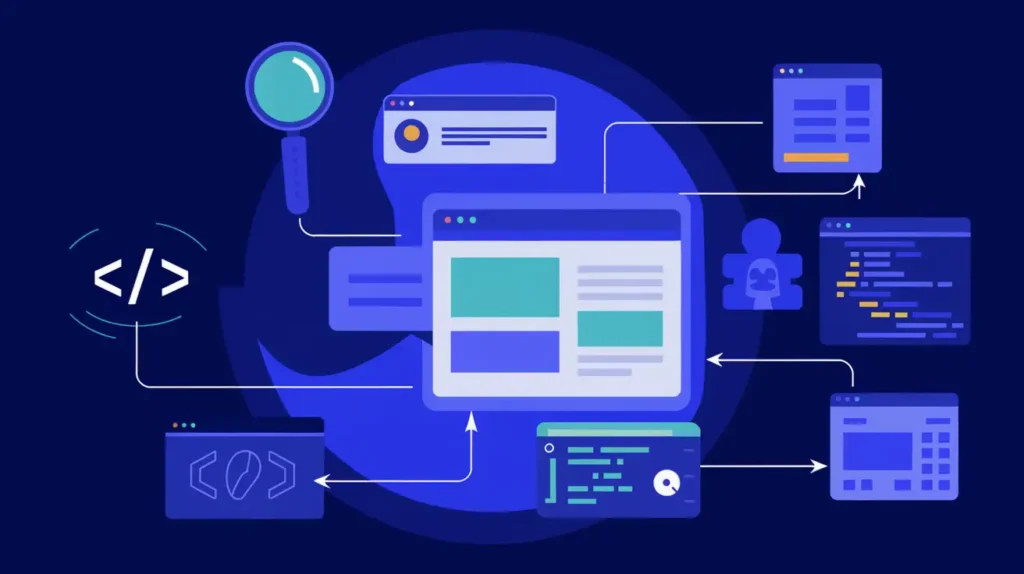
Exploring Website Builder Signatures
Looking for find out who designed a website? Check out website builder signatures. Sites like WordPress, Squarespace, and Wix have their own marks, which can help you find a website’s creator.
Look for tiny links or logos in the footer. These often say “Powered by Squarespace” or “Proudly powered by WordPress”. It’s like a digital signature.
Inspect the website’s code for clues. Look for “generator=” WordPress” or “X-Powered-By: Wix.com”. These hints can lead you to the site’s maker.
| Platform | Common Signatures |
| WordPress | “Proudly powered by WordPress”WordPress-specific meta tags Developer comments mentioning WordPress |
| Squarespace | “Powered by Squarespace”Squarespace-specific meta tags Squarespace branding in the footer |
| Wix | “Powered by Wix.com”Wix-specific meta tags Wix-related developer comments |
Learn these common signs on how to find someone to design a website. It’s like solving a digital mystery. Learn about popular platforms like Squarespace in our detailed blog on What Is Squarespace.
Investigating Through Social Media and Professional Networks
Looking for who design website? Social media and professional networks can help. Sites like LinkedIn, Behance, and Dribbble can show you who designed it. You might find a match between the website and a designer’s portfolio.
1- LinkedIn Profile Matching
LinkedIn is great to know who created a website. Look at their work history, skills, and projects. You can find designers who worked on the website by searching for design keywords or the company name.
2- Portfolio Platform Searches
Behance and Dribbble are perfect for finding designers. These sites let designers share their work, including websites. Search for design elements or colours to find the website’s creator.
| Social Media Platform | Key Benefits for Website Authorship Search |
| Identify designers through work history, skills, and project showcases | |
| Behance | Discover designers through their online design portfolios |
| Dribbble | Uncover website designers by searching for design elements and layout similarities |
Using social media and professional networks can reveal who designed a website. This can open up new connections, inspire you, and show you how websites are made.
Network like a pro with design tips in our article on User-Centered Design (UCD).
Using Advanced Browser Developer Tools
Modern web browsers have cool tools for developers. These tools show details about a website’s makeup and help users find out who made it and how.
Right-clicking on a webpage and choosing “Inspect” opens a treasure trove. You see the HTML, CSS, and JavaScript. This is how the site was built.
- Looking at the code can tell you about the website design source. You might learn about frameworks or systems used.
- Comments in the code can give hints about the website’s authorship and tell you about its creation.
- Checking the meta tags can show more about the web design attribution. You learn who owns a website design.
Browser tools also let you see and change the site’s look in real time. This is great for finding out design secrets. It helps for your projects or networking.
| Browser | Developer Tools |
| Google Chrome | Chrome DevTools |
| Mozilla Firefox | Firefox Developer Tools |
| Microsoft Edge | Microsoft Edge Developer Tools |
| Safari | Safari Web Inspector |
Learning to use these tools can reveal a lot. You find out about a website’s website authorship and web design attribution. It opens doors for networking, inspiration, and learning.
Discover tools that enhance user experiences in our blog on What Is Responsive Web Design (RWD).
Understanding Website CMS and Platform Indicators
Looking for who made a website? Sometimes, the answer is in the website itself. Content Management Systems (CMS) and web platforms often give clues, which can help you find out who made the website.
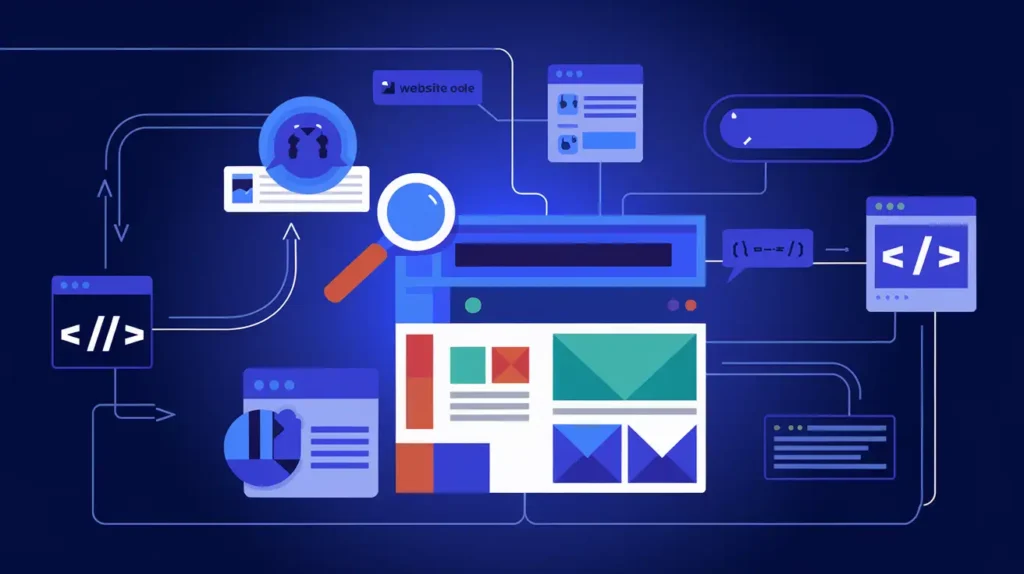
1- WordPress Theme Detection
WordPress is a big CMS that powers many sites. Each theme has its mark. You can find the WordPress theme by looking at the website’s code. Then, you can see who made it.
2- Custom Development Signatures
Custom-built sites show the developer’s work in many ways. Unique code comments and special plugins are clues. These signs can tell you about the developer and the site’s maker.
Knowing about CMS and custom signs helps find out who made a website. This can lead to new connections and learning, and it shows the effort that goes into making a website.
Learn how CMS platforms impact user experience in our post on What Is User Experience (UX) Design.
| CMS/Platform | Identifying Indicators |
| WordPress | Specific WordPress theme signatures Presence of WordPress-specific plugins or integrations WordPress-related code comments or references |
| Drupal | Drupal-specific module or theme identifiers Drupal-related code comments or references Unique Drupal directory structure |
| Magento | Magento-specific file and directory structure Magento-related code comments or references Presence of Magento-specific extensions or plugins |
Conclusion
You now know how to find out who made a website. You can look at the footer, check the source code, use WHOIS data, and do reverse image searches. These steps help you learn about a website’s background.
Knowing who made a website can help you in many ways. It lets you meet great designers, get ideas for your work, and keep up with design trends. Always be careful and respectful when you find this info.
Keep looking for the people who make websites. This skill is handy for your career and learning. Use these tips to discover more about the web’s design world.
FAQ
How can I find the designer of a website?
You can find a website’s designer in several ways. Check the website footer and source code. Look at website metadata and WHOIS databases. You can also use reverse image searches.
What are the benefits of knowing the website creator?
Knowing who made a website has many benefits. It can lead to networking and collaboration. You can also get design ideas and learn about trends in your field.
How can I use website source code to find the designer?
Look at the website’s source code for clues. Developer comments and meta tags can reveal who made the site.
What information can I find in a website’s metadata?
Website metadata often has info on designers and developers. Look for meta tags and theme details. Developer comments in the source code can also be helpful.
How can I use reverse image search to identify the website designer?
Use reverse image search on website graphics or logos. This can lead you to the designer’s portfolio or online presence.
What are some common website builder signatures I can look for?
Websites built on platforms like WordPress, Squarespace, or Wix often have signatures. These can help you find the builder or team.
How can I use social media and professional networks to find the website designer?
Search LinkedIn, Behance, and Dribbble for designers. These platforms can help you match designs with portfolios and find creators.
What advanced browser tools can I use to uncover website designer information?
Modern browsers have tools that show website details. These tools can reveal frameworks, technologies, and developers involved.
How can I identify the CMS or platform used to build a website?
Look for signs of CMS and development platforms. WordPress theme detection or custom development signatures can help find the creator.